Category Archives: Uncategorized
Wifi as second network on hp laptop
This wasn’t straightforward because the broadcom wifi NIC is nto supported by either Ubuntu or CentOS. These instructions are for Ubuntu.
Here’s the /etc/network/interfaces file
# This file describes the network interfaces available on your system # and how to activate them. For more information, see interfaces(5). # The loopback network interface auto lo iface lo inet loopback # The primary network interface auto eth0 iface eth0 inet static address 192.168.1.10 netmask 255.255.255.0 # wifi # auto wlan1 iface wlan1 inet manual wpa-driver nl80211 wpa-roam /etc/wpa_supplicant.conf iface default inet dhcp
and wpa_supplicant.conf
ctrl_interface=/var/run/wpa_supplicant
ctrl_interface_group=netdev
update_config=1
network={
ssid="Snowman Wireless"
psk=xxxxxxxxxxxxxxxxxxxxxxxxxxxxxxxxxxxxx
scan_ssid=1
proto=WPA
key_mgmt=WPA-PSK
pairwise=CCMP
group=CCMP
}
You get the psk value from wpa_password, and it is different on each host.
Which matches my Asus Wifi station with the settings:
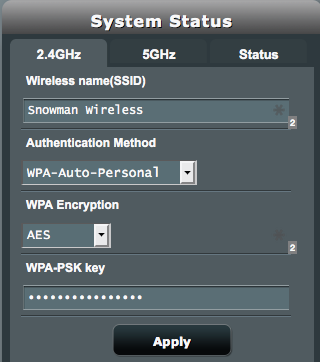
In my case I have a Broadcom 4311 which required me to run:
sudo apt-get install firmware-b43-installer
which I found on http://askubuntu.com/questions/55868/installing-broadcom-wireless-drivers.
Automatically posting an RSS feed to your social media feeds
Inspired by Eric Westreich and this posting, I made a video of the process because the UI has changed a little since the post. Note that the text you can add at the front of the post is quite short! The blog for the San Diego Wine Social is here.
